Crown D is the new pod mod by Uwell. It’s been years since we have had a crown pod mod. The last one came around 3 years ago. Now we have the crown D. Markedly, this device takes replaceable coils, has airflow control, wattage adjustment and more interesting new features. Moreover, it is a salt nic device with 5 different modes that is capable of working both on draw activation as well as fire button activated mechanism. Furthermore, Crown D comes with built-in 1100 mAh battery.

Inside the Box
Inside the box you will have your device with one pod and coil preinstalled. Moreover, you will have a second/spare coil head and a USBC cable. In addition to that, you will have some paperwork, warning cards and a user manual to let know you about smooth working of the device.
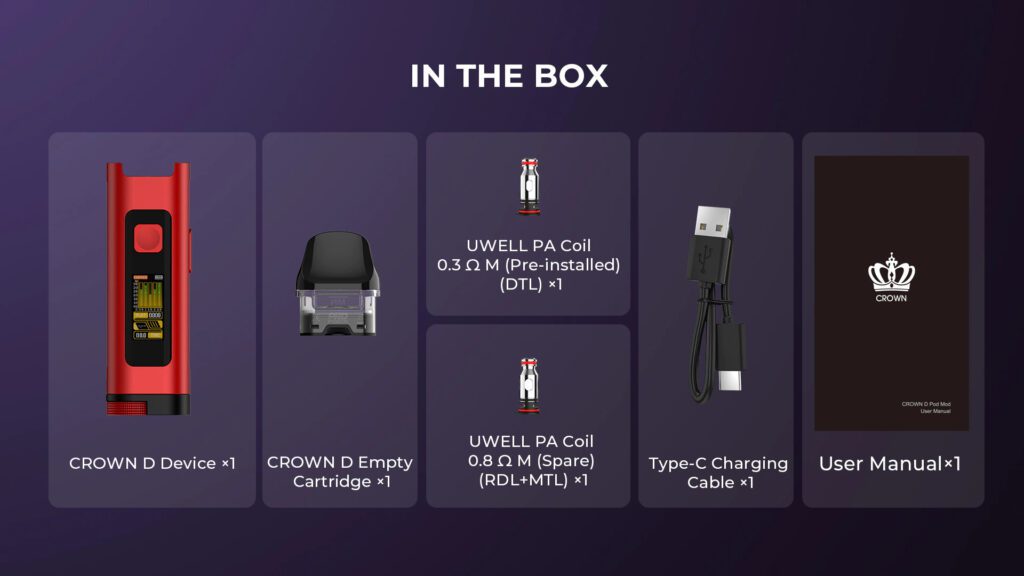
Overall Build and General Features of Uwell Crown D
They made it out of aluminum with a really nice coating. It says UWELL at the lower end of one side. Furthermore, on the front it has a fire button and below that is your screen. Moreover, this device has an airflow control on the side. In addition, you can adjust it really nice, according to your own style of vaping. You will notice that this airflow control is a little bit stiffer than on the Caliburn X. This one feels a bit stiff, so you might want to consider moving it to your pocket.
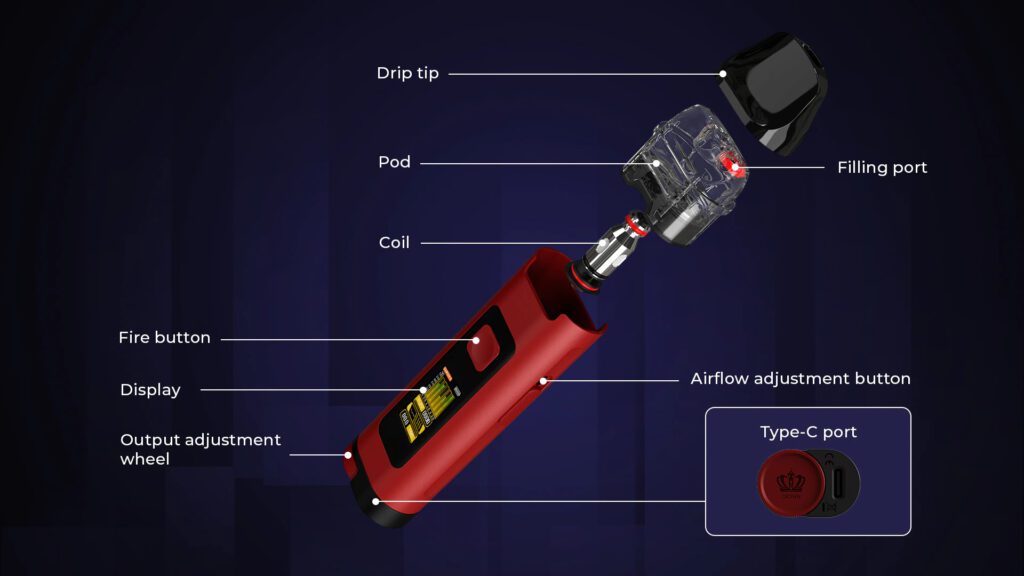
Settings Adjustment Wheel
On the bottom of the device you have your USBC charging port and you also have a little wheel, with some knurls around it. We adjust settings with this wheel. This adjustment wheel has a little crown logo on the bottom of it.
Magnetic Pod
Like most other devices, this one has a magnetically attached pod on top. In order to remove the pod, just pull it slightly. The pods of Crown D hold 3 ml of e-liquid. Always remember to remove the sticker on the bottom of a new pod. After removing the sticker, you will see two small airflow holes on both the sides of the coil.
Filling the Pod of Uwell Crown D
The pods of Uwell Crown D are top fill and magnetic. In order to fill the pod, simply flip/crack the mouthpiece to one side and it will expose the filling port. It holds 3 ml of e juice. After filling, reattach the mouthpiece and install it on the device. You can put the pod either way, and it is held in position by magnets. You can see the magnetic contacts and the draw activation tube in the device when the pod is removed. The pod connects to the device really nice.
Coils of Uwell Crown D – How to Change?
The coil head pops out of the pod by slightly raising and pulling. The coil that’s preinstalled is 0.3 Ohm mesh coil. You will see, Uwell UN2 0.3 0hm 25-35W, written on the bottom of the coil. Obviously, they are using their Pro-FOCS technology, that we all know and love from Uwell coils. This coil is made more for direct lung. It’s a lower Ohm load as you will see bigger airflow hole down the center of it. These are specific to this Crown D device and they kind of look like a bigger Caliburn G coil.
Spare Coil in The Box – Specifications
The other coil that you will get is a 0.8 Ohm (15 – 18W) mesh and you will notice that this one has a little bit smaller airflow hole. You could still use this for restricted direct lung or it’s also geared towards mouth to lung. You will feel the difference after using it.
Priming the Coil
Just like other devices, it is highly recommended to prime the coils of Uwell Crown D before use. Priming is easy and it can be done by holding the coil sideways and pouring few drops of e-liquid slowly, down the top. Saturated liquids do the job nicely. After priming, push the coil into the pod, align the flat side up with the flat edge of the pod and then push it all the way down.
Turning the Uwell Crown D Device On
To switch the device on, click the power button 5 times. After turning the device on, you will see all the details on your little home screen. The screen will show the following information;
- Battery percentage
- Wattage
- Puff counter
- Ohm load
- Voltage
- Time; and at the bottom it says ‘UWELL’
Wattage Adjustment and Modes Selection
If you want to adjust your wattage, click the power button two times and that starts blinking. Then you can use the adjustment wheel at the bottom of the device to adjust your preferred wattage settings. If you want to get into the modes, click the power button 3 times. You can go from power mode to volt-variable/voltage mode to curve mode.
Curve Mode
This device actually has a curves feature in it, where you can adjust a curve; press the button, go on to the next one and so forth. It is very rare to see a curves mode in a pod mod like this, which is very cool. Underneath that, you do have bypass mode if you just use the straight voltage that comes off of the battery and then comes the customize mode. Customize mode does not have any kind of smart wattage feature or anything like that. As mentioned earlier, click the power button two times to adjust wattage, it will go all the way between 5 to 35 Watts depending upon your choice.
Features of Customized Mode
In the customized mode, only button fire will work and not draw activation mode or we can say that draw activation mode is deactivated in customized mode. The draw activation and button-fire, works in the other modes but in this one, just the button-fire works.
Various Interesting Settings
You can go to the settings by clicking the power button 3 times. In settings you have puff clear, light color option, and a factory reset and then back into the menu, you have the option to exit. It is a pretty fully featured pod mod that has variable wattage, variable voltage, bypass mode, you can adjust the brightness of your screen and color accents.
Battery and Charging
Uwell Crown D comes with a built in battery of 1100 mAh, 2 Amp charging. It takes approximately 40 to 45 minutes to charge. One full charge can give you a whole day of vaping, depending upon your style of use.
Various Colors of Uwell Crown D
This device comes in sic different colors including, Black, Green, Blue, Grey, Purple and Red.


